In our digital age, data is not just a resource; it's often the backbone of our personal and professional lives. From precious family photos to critical business documents, ensuring the safety of our digital assets is paramount. This is where backups come into play. However, when it comes to choosing the right backup strategy, one often faces the dilemma: Should I go with local backups or cloud backups? Let's delve into both options to help you make an informed decision.
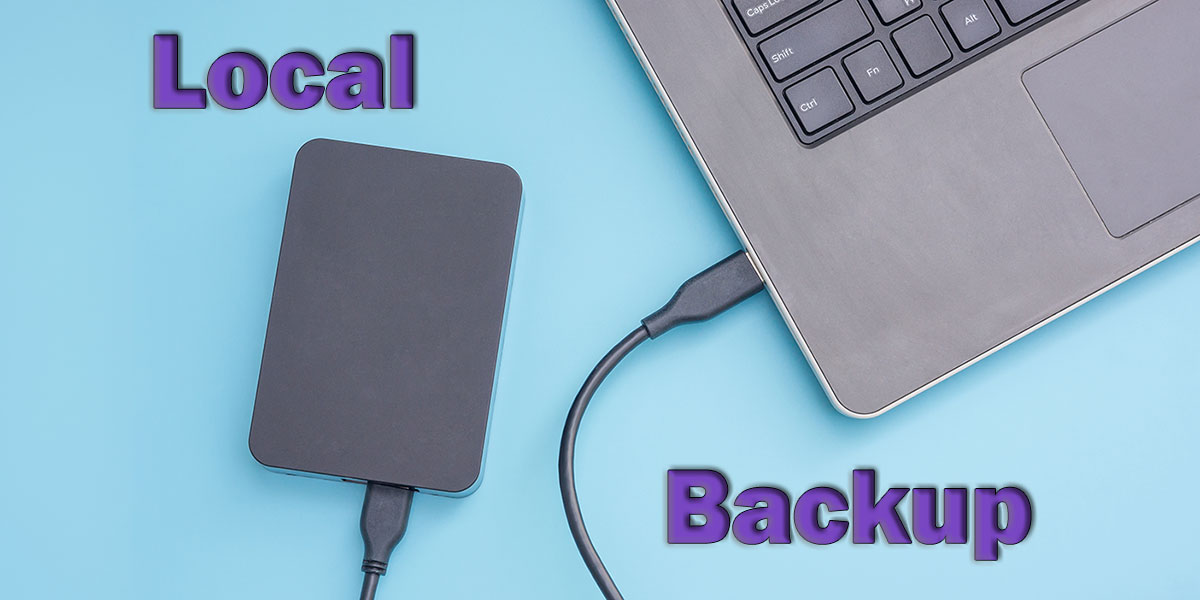
What are Local Backups?
Local backups involve copying and storing your data onto physical storage devices that you manage and maintain. Common local storage options include external hard drives, USB flash drives, network-attached storage (NAS) systems, or even secondary internal hard drives within your computer.
Advantages of Local Backups:
- Speed of Access: Data recovery from local backups is generally faster than from the cloud. Since the data is stored physically nearby, you can quickly restore files without being dependent on internet speed.
- Control: With local backups, you retain complete control over your backup hardware and the security of your data, which can be crucial for sensitive information.
- One-Time Cost: Local storage requires an upfront investment in hardware but doesn't typically incur ongoing charges, unlike cloud services that may have monthly fees.
Disadvantages of Local Backups:
- Risk of Physical Damage: Local backups are susceptible to physical threats like theft, fire, or water damage, which can lead to irreversible data loss.
- Maintenance and Upgrades: You are responsible for the maintenance of the backup devices, and over time, you may need to invest in larger or more advanced hardware as your data storage needs grow.

What are Cloud Backups?
Cloud backups involve sending your data over the internet to be stored on servers managed by a third-party service provider. These services often provide easy access to your data from any location, provided you have an internet connection.
Advantages of Cloud Backups:
- Offsite Protection: Cloud backups provide excellent protection against local disasters as your data is stored remotely. This geographical redundancy ensures your data survives even if your local backup devices are damaged or destroyed.
- Scalability: Cloud storage can easily be scaled up or down based on your needs, without the need to physically acquire and set up additional hardware.
- Automation: Most cloud services offer automated backup options, reducing the likelihood of human error and ensuring that backups are performed regularly and reliably.
Disadvantages of Cloud Backups:
- Ongoing Costs: While cloud backups can be convenient, they typically require a monthly or annual subscription, which can add up over time.
- Dependence on Internet Connectivity: Accessing or restoring large amounts of data can be slow if your internet connection is inadequate. Moreover, if you lose internet access, you might not be able to access your data when needed.
- Privacy and Security Concerns: Depending on a third-party service provider for data storage introduces potential privacy and security risks, although reputable providers employ strong security measures.
Which Should You Choose?
The choice between local and cloud backups often depends on your specific needs:
- For Individuals: If you primarily need to secure personal data like photos, documents, and simple backups, a combination of both might work best. Use local backups for quick access and recovery, and cloud backups for disaster recovery.
- For Businesses: Cloud backups are generally more suitable due to their scalability and offsite protection. However, businesses dealing with highly sensitive data might also maintain local backups for added security and control.
Conclusion
In conclusion, both local and cloud backups have their merits and drawbacks. By assessing your specific data protection needs, budget, and risk factors, you can choose a backup strategy that provides the best protection for your digital assets. Remember, the best backup strategy often involves a blend of both local and cloud solutions to ensure comprehensive data protection.